Design Your Dream Home With AI Interior Design: A Revolutionary Approach

Interior design changes quite significantly from basic sketched work on paper to sophisticated 3D images. The next giant leap that we are witnessing is through Artificial Intelligence.
AI interior design is, in fact, that new concept of intermingling technology with creativity to help in designing and imagining a home and office space, which was not possible before.
This blog post will consider the concept of AI interior design and how it works and will go on to share 17 of the free best AI interior design tools for any user to find creative ways of redesigning spaces.
Then, what is AI Interior Design?

The power of artificial intelligence drives AI interior design. It assists in the creation and planning of indoor environments, plus visualization. Through sophisticated algorithms, machine learning, and image recognition, AI drives tools that help users conceptualize design ideas.
Moreover, it brings layouts to life and makes informed decisions about furniture configuration, color palettes, and room arrangements.
As such, this technology alters the face of interior design. Why? Well, it provides personalized design advice and optimizes spatial arrangements. Furthermore, it even allows for a change in real time based on what an individual wants.
Basically, it streamlined many tiresome processes that interior designers have been performing for ages to provide an artistic and intuitive experience.
Besides that, it makes it easier to gain democratic access to the craft. So, no matter what the background is, it’s pretty open to professional experts and simple enthusiasts eager to revive their domestic space.
How Does AI Interior Design?

Internal design tools through algorithms and neural networks will be able to look at data and make sense of it. The tools use virtual and augmented reality to create interactive experiences. Some of the more important functions include,
- Space Optimization: Firstly, AI may also suggest the best layout to arrange furniture. In that case, the space functions well and looks good. It can also advise about the right size of furniture, setup, and materials to use.
- Personalized Ideas: Secondly, AI tools can provide design ideas that fit your personal style. If you have a preference for modern, minimalist, rustic, or bohemian designs, AI can find options that suit what you like.
- Real-Time Changes: Thirdly, all the AI tools enable changes made in the design to be shown instantly and how they look like with those changes in space.
- 3D Visualization: Lastly, AI interior design often utilizes 3D images to provide a clear vision for users of how their space will look after a redesign. This Aids in making smart decisions before physically changing anything.
From professional interior designers to homeowners who want to do it themselves, AI interior design tools are available to everyone. Moreover, they make the whole design process quicker, cheaper, and more enjoyable.
The Top 17 Free AI Tools For Interior Design

If you’re interested in designing with an AI assistant, the following are 17 free resources to assist you in a simple redesign.
Roomstyler 3D Home Planner

First, we have Roomstyler on our AI interior design list. Roomstyler is a free, online 3D design tool that helps people create floor plans and arrange furniture in a user-friendly and easy-to-use manner.
Features:
- It has an easy-to-use drag-and-drop interface.
- Many types of furniture and decoration items.
- Realistic pictures of space in 3D.
- Customized layouts with respect to room size and shape.
- Sharing designs online with other designers and checking on others’ creations.
Homestyler
Secondly, Homestyler is a very well-known AI-based room-designing platform. It has an easy-to-use interface and shows its designs in 3D.
Features:
- AI-generated room layouts based on user input.
- The number of furniture and decorative items goes into the thousands.
- 3D images that look real.
- Easy-to-use drag-and-drop tools for floor planning.
- Virtual reality walk-through for getting a feel of the space.
SketchUp Free
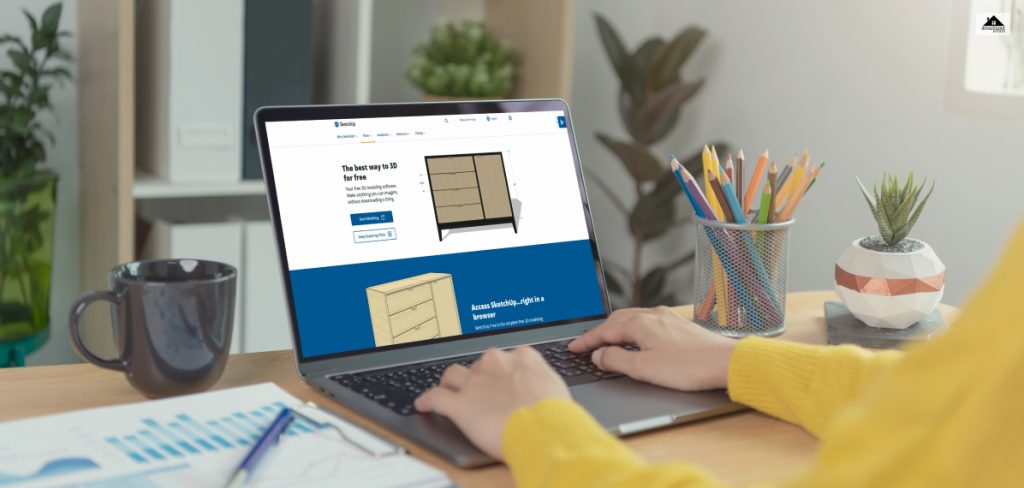
Third, we will talk about SketchUp Free. This AI interior design tool is a user-friendly 3D design tool that can help you create floor plans and interior designs with ease.
Features:
- Easy-to-use interface for novices and professionals alike.
- High-resolution 3D images for real-looking views.
- A large collection of 3D models, such as furniture and decorations.
- Cloud-based platform for easy storage and sharing.
- Easy to connect with other tools like Google Earth.
MagicPlan
Next is MagicPlan. You can utilize this AI for creating floor plans and 3D models from photos. This is a great tool for novices. Furthermore, MagicPlan is available on all kinds of platforms like iOS and android services. Various professionals also use it. Industries like architecture, home improvement, and real estate are known for using MagicPlan.
Features:
- AI prepares floor plans from photographs of rooms.
- It is possible to input and arrange furniture in floor plans.
- Producing 3D models for the visualization of space.
- Shareable designs and professional-grade export options.
- Compatible with iOS and Android devices.
RoomGPT
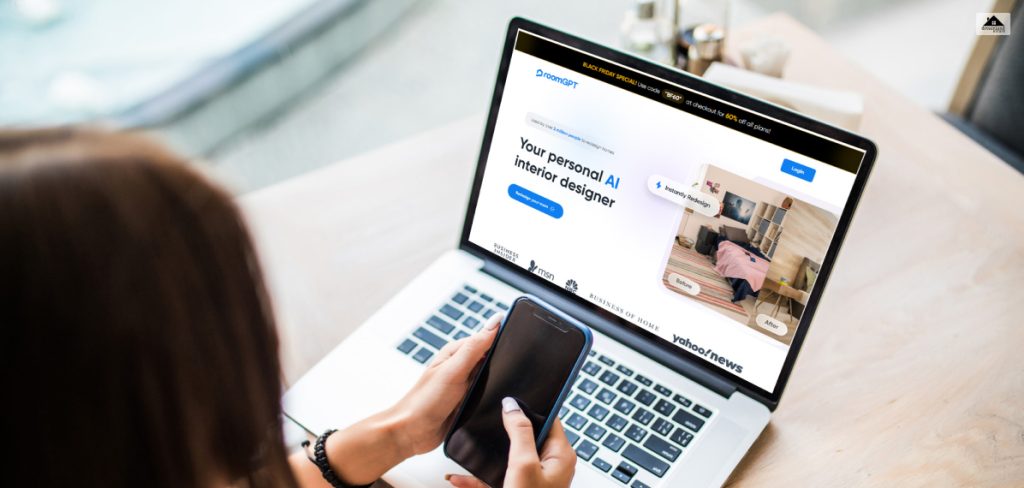
RoomGPT is an AI tool free of charge that can design the interiors of rooms, according to the user’s preferences and room layout. Moreover, RoomGPT is widely famous among homeowners, interior designer enthusiasts, and professionals.
Features:
- It gives AI-generated designs based on specific room dimensions.
- Personalize design styles (modern, vintage, minimalist, etc.).
- 3D rendering to visualize designs before implementation.
- An easy-to-use design for quick setup and simple use.
- Plenty of design decisions for different types of rooms.
Planner 5D
Another famous AI interior design tool is Planner 5D. This Planner 5D is free interior designing software that comes with lots of design tools for making and decorating spaces.
Features:
- It is an intuitive drag-and-drop interface for easy use.
- It offers a wide variety of furniture and decorative pieces.
- AI-driven design recommendations and room layouts.
- Provides visualization through 3D rendering and virtual tours.
Sweet Home 3D
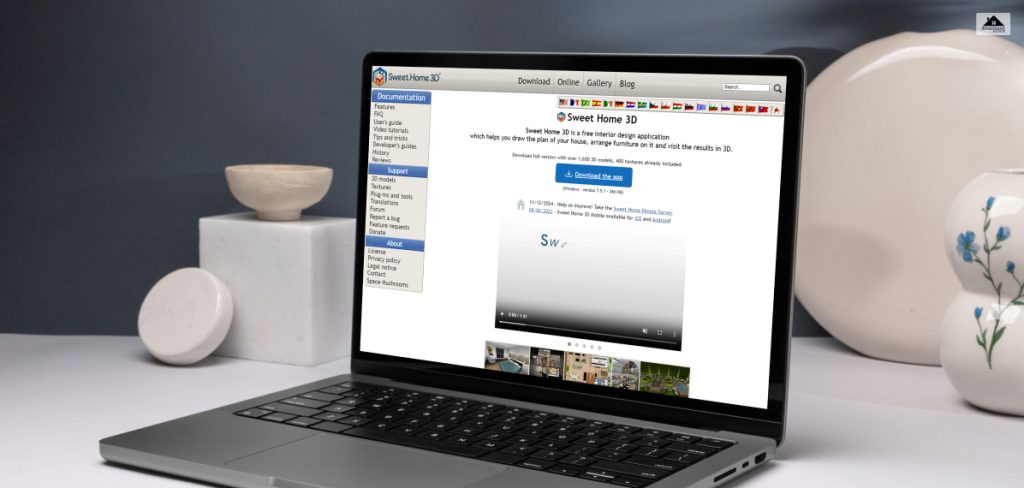
Sweet Home 3D is a free, open-source tool that allows users to create floor plans and interior designs easily. Other than that, you can freely import and export home blueprints, bitmaps, and vector graphic images in multiple file formats.
Features:
- Drag-and-drop interface for creating floor plans.
- 3D rendering to visualize a room.
- The mass number of furniture and decoration.
- AI-generated layout suggestions.
- The sharing and printing ways of Design or Floor Plan.
Realtime Landscaping
This tool, therefore, mainly deals with the outdoors but can indeed be used for interior design. It is especially good at combining outdoor areas with indoor layouts.
Features:
- Design the interiors and exteriors.
- AI-based layout suggestions for optimal design.
- Real-time 3D designs can be visualized in motion.
- There are plenty of flowers and decorations.
- It also provides landscape planning and interior design.
Homestyler AI House Design Tool

Homestyler is an AI house designing tool. It offers you layouts of homes based on what you prefer. This specific AI design tool provides an all-in-one 3D interior design tool, making it easy for you to have a great design experience.
Features:
- AI-based layout generation tailored to your taste.
- Virtual tours help see designs clearly.
- 3D models make it possible to see a space from all sides.
- Many choices for furniture, lighting, and decoration.
- Realistic renderings with daylight simulation.
Floorplanner
Floorplanner is absolutely free and very easy; it makes 2D and 3D floor plans for rooms. Moreover, this specific application is being used by people from all around the world.
Features:
- Drag-and-drop interface to make floor plans.
- Real-time 3D rendering helps in viewing designs.
- AI Suggestion based on the size of the room and style.
- Easy sharing capabilities enable teamwork.
- It supports different room shapes and configurations.
Design Home
The free mobile app allows for free downloading of design homes, with real furniture items furnished for virtual rooms.
Features:
- Use furniture and accessories from a real catalog.
- AI suggests a chosen style.
- 3D models and room tours to see how designs appear.
- Regular design challenges stimulating creativity.
- Share your designs with members of the app community.
Room Visualizer by IKEA
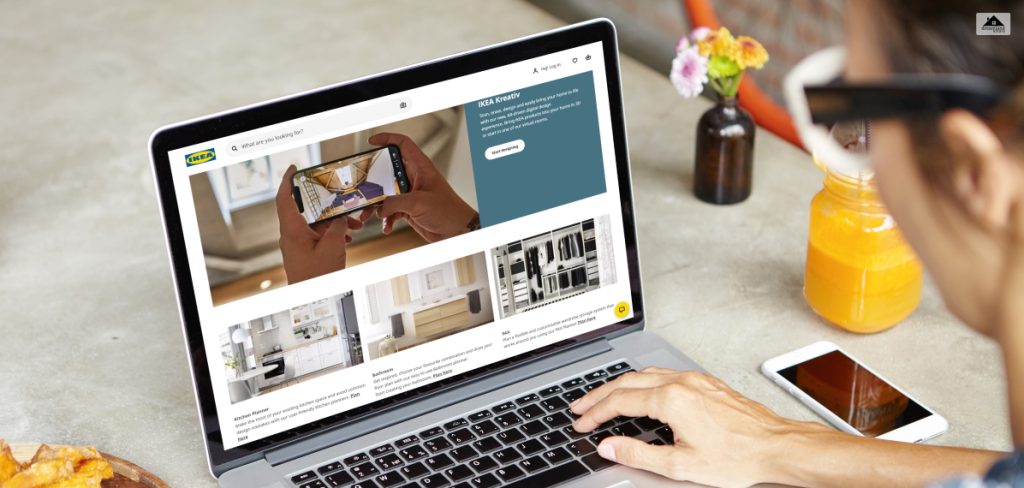
IKEA provides a free room visualizer service. It helps the consumer to visualize and plan their space through the use of IKEA products. But do you know the fun part? The application is absolutely free. Moreover, this AI design tool by IKEA also helps in budgeting.
Features:
- It lets you upload pictures of your neighborhood.
- I recommend IKEA furniture and decorations that would suit the room.
- 3D rendering helps create realistic images.
- Variable layouts and furniture selections.
- Clear interface for quick design creation.
Archilogic
Archilogic is a very accessible AI for generating floor plans and 3D visualization of rooms. This AI design tool offers one of the quickest ways to digitize as well as centralize access to the portfolio of any space. Moreover, it helps in establishing a relationship with all kinds of spatial elements.
Features:
- Customizable floor plans with easy drag-and-drop tools.
- 3D images bring an exciting experience.
- Ability to furnish and decorate rooms.
- AI-empowered design recommendations for space utilization.
- Share designs with team members or customers.
Wrapping It Up!
In conclusion, whenever we want to decorate our homes comes under changes, we think about using designer tools.
From novice users to experts, everyone finds new ways to efficiently design space at home or office by helping find new ways to make the room fit the user’s style.
That too without any extra time for doing complex design work. If you need easy layout ideas, 3D images, or full room makeovers, there is surely an AI tool for that. Want to give your space a fresh look? Why not try one of these 17 free AI interior design tools?
Additional Resources:











Leave A Reply